A reliable and secure network for your home
be it watching movies or working remotely
About Networking
Your network is not just some small black box that sits in the corner next to the phone line, it is the beating heart of your connected world. Everyone at home is dependent on it in some shape or form, from using streaming services, to working remotely. Having a strong, reliable network is something a lot of homes don't realise they need till they're constantly turning the small black box off and on again.
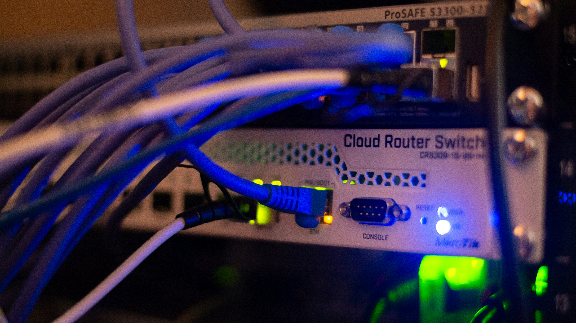
Designed with your home in mind
Depending on the size of your home, you may need more or less in terms of coverage to make sure you have a strong reliable connection. I work with you to figure out what is the best option to ensure every part of your house is covered, both inside and out if you desire it! My Starter tier of Networking tends to be best for a two bedroom home, while Enhanced is best for larger scale homes who also have higher speed fibre broadband.

Ensure safety online for those you care about most
The Internet can be a scary place, with invasive advertising, disproportionate levels of tracking by big tech or even just keeping younger family members safe from adult content. The Enhanced tier of my Networking product has the ability to implement network level blocks to certain websites or apps, even at specific times of day. These blocks can also work to reduce the level of advertising seen and tracking online experienced. While there isn't a silver bullet to a lot of these problems, these measures can go a long way towards a more enjoyable and safe experience online.
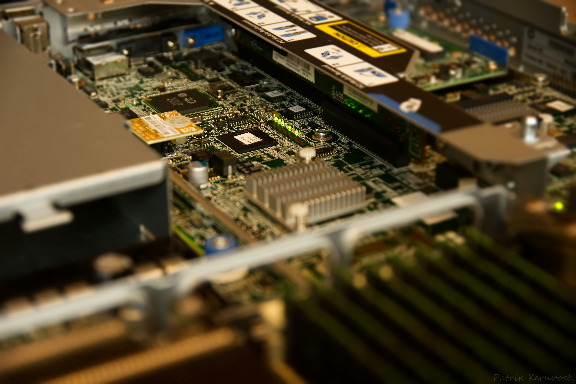
A strong foundation for other smart services
If you decide to buy more of my services in the future, then having Networking be your first service is an excellent choice. Having a network designed by me means I can more easily deploy additional services in your home, which will virtually all require some form of networking in order to function properly!
Additional features available for Networking Services
Parental Controls
Parental Controls is a feature of Networking Services that allows you to set up a dedicated network for the younger members of your family. This network, can have various features enabled for it such as;
- Only enabled for certain times of day, allowing you to turn off the internet for them before bed and not re-enabling it until the morning.
- Content filtering that will block explicit, pornographic and malicious domain names. Along with enforcing Google Safe Search and YouTube Restricted Mode. You can even block VPNs to prevent attempts at circumnavigation while on your home network.
- Further granularity blocking such that you could for example, block specific applications for an entire network, or even specific devices. Such as blocking the troublemaker from playing Roblox, but still allowing everyone else on the network to play.
Remember that blocks such as these, can sometimes still be best effort. There may be ways that they can be bypassed.
Parental Controls is available for Enhanced networking deployments, at either the time of installation or later on if you decide to opt for it. The only applicable charges are for any billable hours that are spent on setting it up for you or making changes after the fact.
Advanced Security
Advanced Security is a feature of Networking Services that enables real time blocking of known threats, which is updated weekly by a reputable cyber security company. This feature expands the capabilities of your existing firewall by expanding your overall coverage thanks to a larger database of threat signatures.
Advanced Security is available for Enhanced networking deployments, at either the time of installation or later on if you decide to opt for it. Advanced Security is billed as an annual subscription, on a per-deployment basis.
Pricing
There are two versions of Networking Services available, Starter and Enhanced. Both are priced in a similar approach, but are suited to different needs.
Starter Versus Enhanced
If you have a smaller home (two bedrooms suggested) and just want to have a simple but powerful network, then I would recommend the Starter tier. This will include a router that has strong performance, utilising the WiFi 6 standard and can take advantage of internet speeds up to 1Gbps. Starter is a great, well, starting position to solve having good connectivity in your home.
Enhanced is recommended when you have a larger home than two bedrooms or you have a home that is wired for Ethernet in several rooms. This allows for a more in depth networking deployment to ensure strong coverage, both inside the home and with options for outdoor coverage. Enhanced also supports additional services such as network level traffic blocking, can serve as the foundation to a local CCTV / smart door bell deployment and can support WiFi 7 and broadband speeds in excess of 1Gbps
How Pricing Works
Networking Services is billed on the following
- Service Fee - A one time fee for the installation of relevant hardware in your home.
- Hourly Rate - Additional time billed outside of what is included. Only for Enhanced.
- Hardware and Shipping Costs - The cost of the hardware being provisioned in your home. Priced at the time of ordering.
- Hardware Convenience Fee - A percentage charge of the total cost of the hardware. This fee is waived if you source the hardware yourself.
- Rush Fee - An optional add-on, that allows me to request an instant payout from my payment processor, so that I can order your equipment as soon as possible. Only recommended when you have a strong deadline for your hardware being deployed.
Starter Networking Pricing
| SKU | Price |
|---|---|
| Service Fee | 149.95 EUR |
| Hardware and Shipping Costs | Priced on Quotation |
| Hardware Convenience Fee* | 5% of Hardware and Shipping Costs |
| Rush Fee | 5% of invoice amount for your order |
* Hardware Convenience Fee is waived if you source the hardware yourself.
Enhanced Networking Pricing
| SKU | Price |
|---|---|
| Service Fee | 249.95 EUR |
| Hourly Rate | 0.00 EUR for the first four hours, thereafter 24.95 EUR Per Hour |
| Hardware and Shipping Costs | Priced on Quotation |
| Hardware Convenience Fee* | 5% of Hardware and Shipping Costs |
| Rush Fee | 5% of invoice amount for your order |
* Hardware Convenience Fee is waived if you source the hardware yourself.
Additional Features Pricing
| SKU | Price |
|---|---|
| Parental Controls | Billable time of your deployment version |
| Advanced Security | 149.95 EUR per deployment, per year |
Get started with a free consultation and no obligation quote
With the sheer level of possibilities when it comes to local home automation and smart products, it's no wonder many can find this an overwhelming experience. The best place to start is often just with a simple conversation about your ideal state, which is why I offer a free consultation service so I can best understand and advise on your needs. Afterwards I can issue you a no obligation quote for the services we both think are a good fit for your home. In the spirit of keeping things simple, all you have to do to get started today, is click the button below to get taken to my contact form. Once you submit your name, email and enquiry, I will get back to you as soon as I can!
Request a Quote Now